It’s important to us to get you the items you want! If we don’t have what you are interested in, you can request that we order it. Suggesting a purchase will be different with our new web-site. Instead of filling out our old online form you can suggest a purchase right from your account. Our friendly Librarians will still be reviewing your requests and placing holds for requests that are added to the collection!
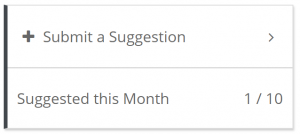 If you haven't set-up your account, check out these instructions, opens a new window.
If you haven't set-up your account, check out these instructions, opens a new window.
- Login to your catalog account, then go to kdl.bibliocommons.com/user_dashboard or click your username in the top right corner and select My Library Dashboard.
- On the left side there is a box where you can choose to 'Submit a Suggestion' or look at past suggested purchases.
- Click on 'Submit a Suggestion' to suggest a new purchase or click 'Suggested this Month' to see your past requests. You can cancel requests, see the status of your requests and much more.
If you have any questions or concerns, please give us a call at 616-784-2007 or reach out to us via chat, opens a new window.


Add a comment to: How to Suggest a Purchase