UPDATE: Sorry for the mistake. Your lists will import into BiblioCommons as private book lists, not as items on the "For Later" shelf.
If you have already begun to explore KDL's new online catalog, you may have noticed that any Lists you made in our old catalog have not yet been transferred. Don't worry! You can import your lists using the instructions below.
If you have already setup your BiblioCommons catalog account, then you will see the "Request Import" option appear in your Dashboard page when you login, as shown below:
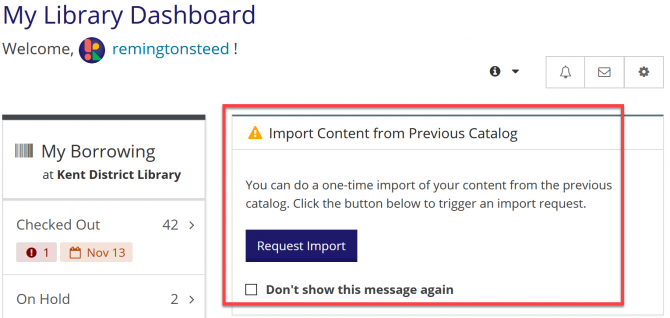
If you are logging into the new catalog for the first time after the lists are available, then you will see the "Import List Items" option after you create your username, as shown below:
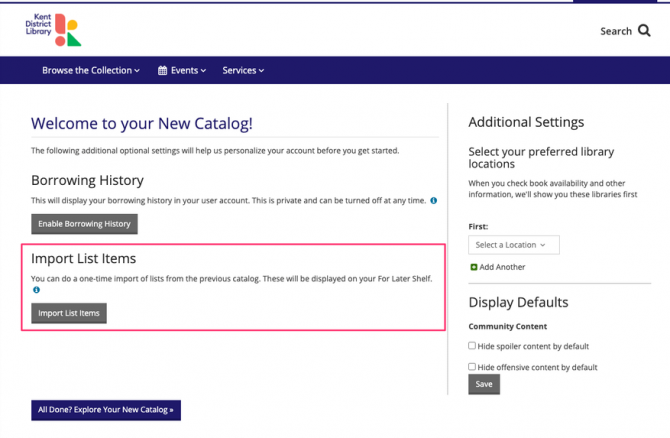
Once you choose to import your lists, all of your lists will appear in your Lists page as private lists within a few minutes. If you miss that screen, or you don't see all of your lists on your "Lists" page within 10 minutes, give us a call or chat with us. You can share your lists or make them visible/searchable to the public, or you can add list items to your shelves.
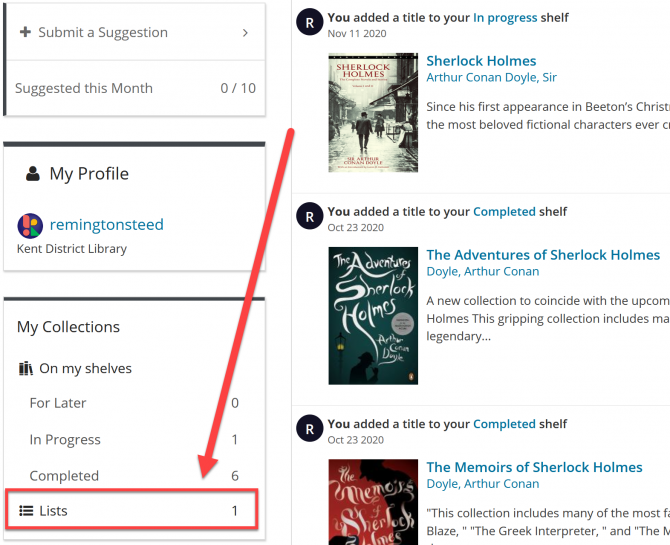
If you need help logging into the new catalog, try these instructions.


Add a comment to: Where are my catalog lists?